
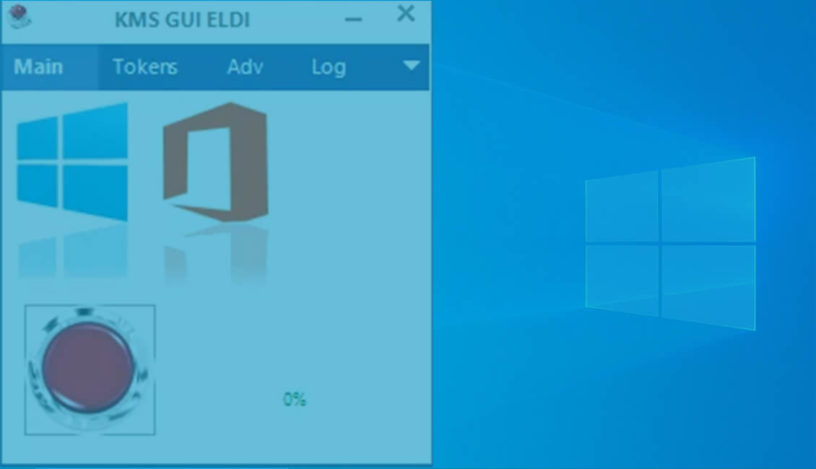
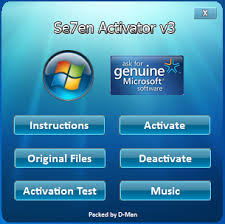
To do this, press BIOS Entry Key immediately and repeatedly after the locked PC is powering on, until the BIOS Setup Utility window appears. Once it's done, set the BIOS of the locked PC to boot the machine from password reset disk you just created. Stage 2: Set the locked computer boot from created password reset disk The burning process will take about 1 minute. Simply insert a blank CD/DVD or USB drive to computer, and click the "Burn CD/DVD" or "Burn USB" button. Stage 1: Select media type to burn a reset diskįire up the software and you will be first asked to create a Windows 7 password cracking disk. This principle is almost the same with Option 1.ĭownload the utility and install it properly on any accessible PC or laptop first. It features a burning tool that automatically creates a bootable reset disk, then using it to reset the password in an effortless attempt. It lays out the instructions in a nice little wizard that will walk you step-by-step to crack the forgotten password on Windows 7, and other Windows operating systems. The software is easier to use than you think. That's where Tipard Windows Password Reset comes in. Option 2: Use Windows 7 Password CrackerĪlthough you haven't created password reset disk, Windows 7 password can be still cracked and reset safely until you use a right password cracker. If you have no Windows 7 password reset disk beforehand, read on and go about other methods explained specifically below. After that, type a new password and password hint.ĭone! The password has been cracked effectively and you can now login to Windows 7 machine. You'll then need to choose the location of the password reset disk. You will get a message "The user name or password is incorrect".ģ.

On the login screen, enter a password in the Password field and press Enter. Switch on Windows 7 PC or laptop, then get the password reset disk inserted to it.Ģ. Starting the password cracking process with the following steps in Windows 7 system:ġ. If you have created a password reset disk before you forgot the password to the computer, it's actually a lot convenient to crack the password to Windows 7. This is the easiest solution offered by Windows 7. Option 1: Get Windows 7 Password Reset Disk Now, you'll be directed to safely crack a Windows 7 password for easy access to the account by using different methods. Luckily, there're tools and ways that grants you to get access to your stuff without knowing the original password you set before. It's never fun losing or forgetting a password, rather, you'll want to crack your password and gain access to Windows 7 system as quickly as possible. It's a familiar scene: Just like you do as normal, you power on your Windows 7 computer (PC or laptop) and type in the password on welcome screen-but you can't seem to get the login password right.


 0 kommentar(er)
0 kommentar(er)
